The National Pharmacies App
Save time and make the most of your membership with the National Pharmacies App available for both Apple and Android devices.
Download the free National Pharmacies App today.
How the National Pharmacies App can help you

Order scripts online and set script reminders.
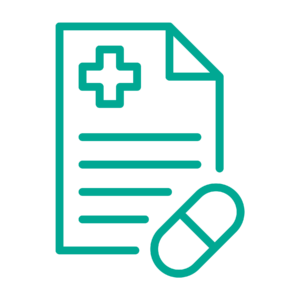
Access your medication information.

Use the carer mode function for kids, elderly and/or other family members.
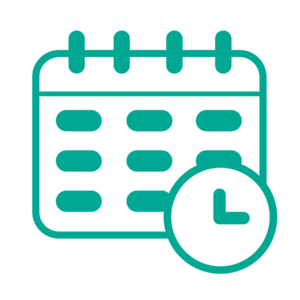
Book any National Pharmacies service.

Access your digital membership card.
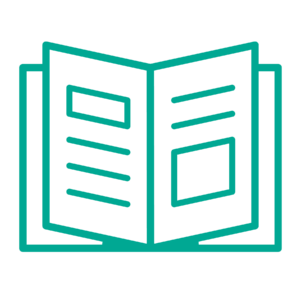
View our latest catalogue.
How to access the National Pharmacies App

STEP 1: Download and register the App
- Log in using your existing MedAdvisor account, or
- Register for a MedAdvisor account with an activation code from your Pharmacy or by following the prompts and entering your details.
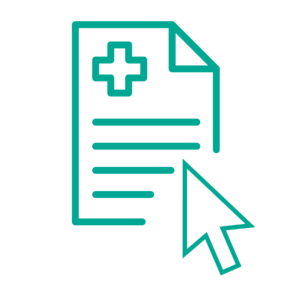
STEP 2: Linking E-Scripts
- Follow the prompts to link e-scripts OR opt to set this up at a later time.
- If you used an activation code from your Pharmacy, this will automatically link within 24 hours.
- If you did not use an activation code you will need your Medicare/DVA Card and a valid form of ID.

STEP 3: Link your membership
- Select the ‘My Membership’ button in the top right corner of the App
- Select ‘Log in’ and enter your National Pharmacies Membership number and Surname
- Enter the verification code sent to your mobile
- Your membership is now linked.
Carers Mode
The Carer Mode capability allows a user to assist family members with their medication management by adding the cared for person’s information to their National Pharmacies App account.
Carers Mode can be used for:
- A parent managing their child’s medication
- A spouse managing their partner’s medication
- People with elderly parent(s), where the person is managing medication for the elderly parent(s)
- Formal and informal carers that assist with medication management (outside of a family relationship) Carers Mode access is initiated by a Pharmacist providing an activation code to the carer enabling access to the cared for person’s medication information.
Setting up Carers Mode
- Carer Mode access is initiated by a Pharmacist providing an activation code to the carer enabling access to the cared for person’s medication information.
- Once you have the activation code from your Pharmacy, navigate to ‘Settings’ in the menu, and select ‘Carer Mode’
- Select ‘Add Person’ and add the Activation Code for the cared for person. Their medication details will appear within 24 hours.